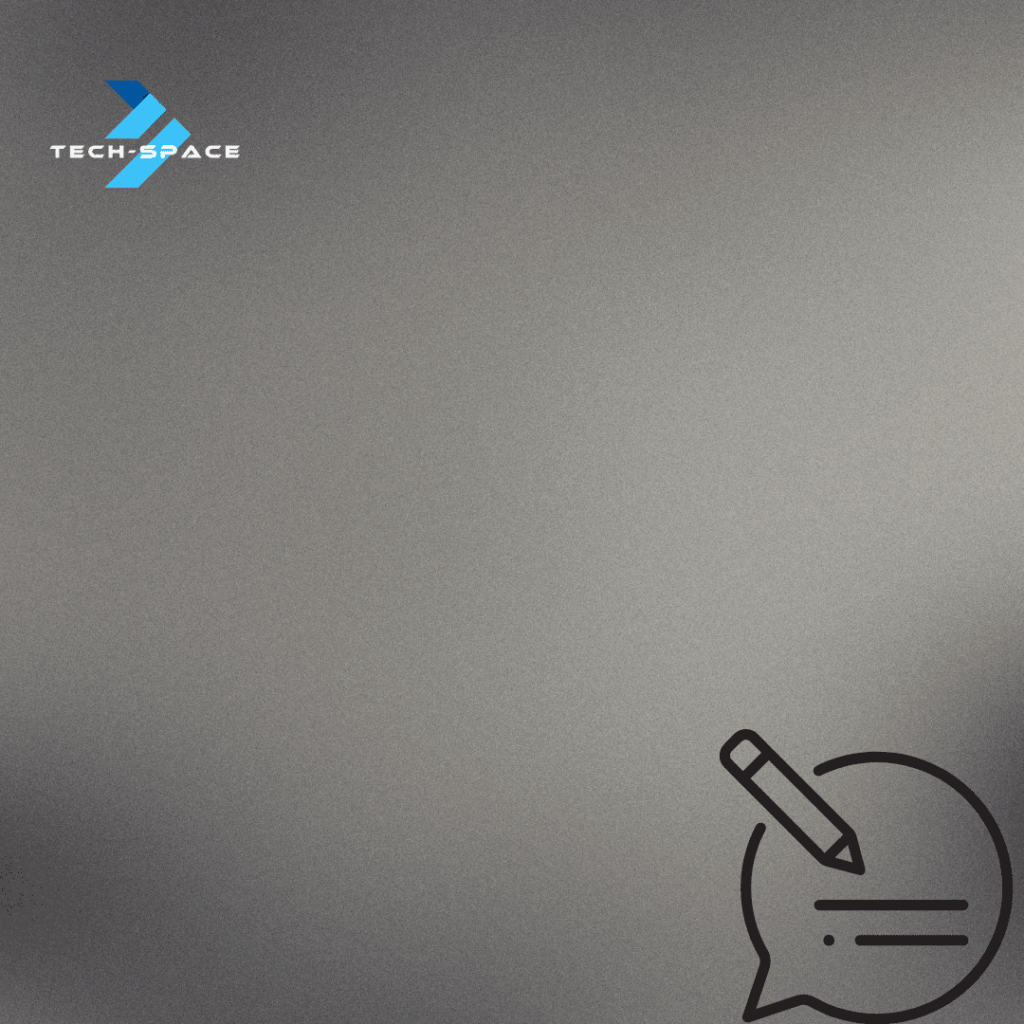CICD
Continuous Integration and Continuous Deployment: Streamlining Your Development Process
In today’s fast-paced software development landscape, it’s more important than ever to have a development process that’s fast, efficient, and error-free. This is where continuous integration and continuous deployment (CICD) come in. CICD is a development approach that automates software applications’ build, test, and deployment processes to minimize the time and effort required to get new code into production. Let us explore this in this article, and we’ll take a closer look at CICD, why it’s essential, and how it can be implemented using various tools, including Amazon Web Services (AWS) CICD.
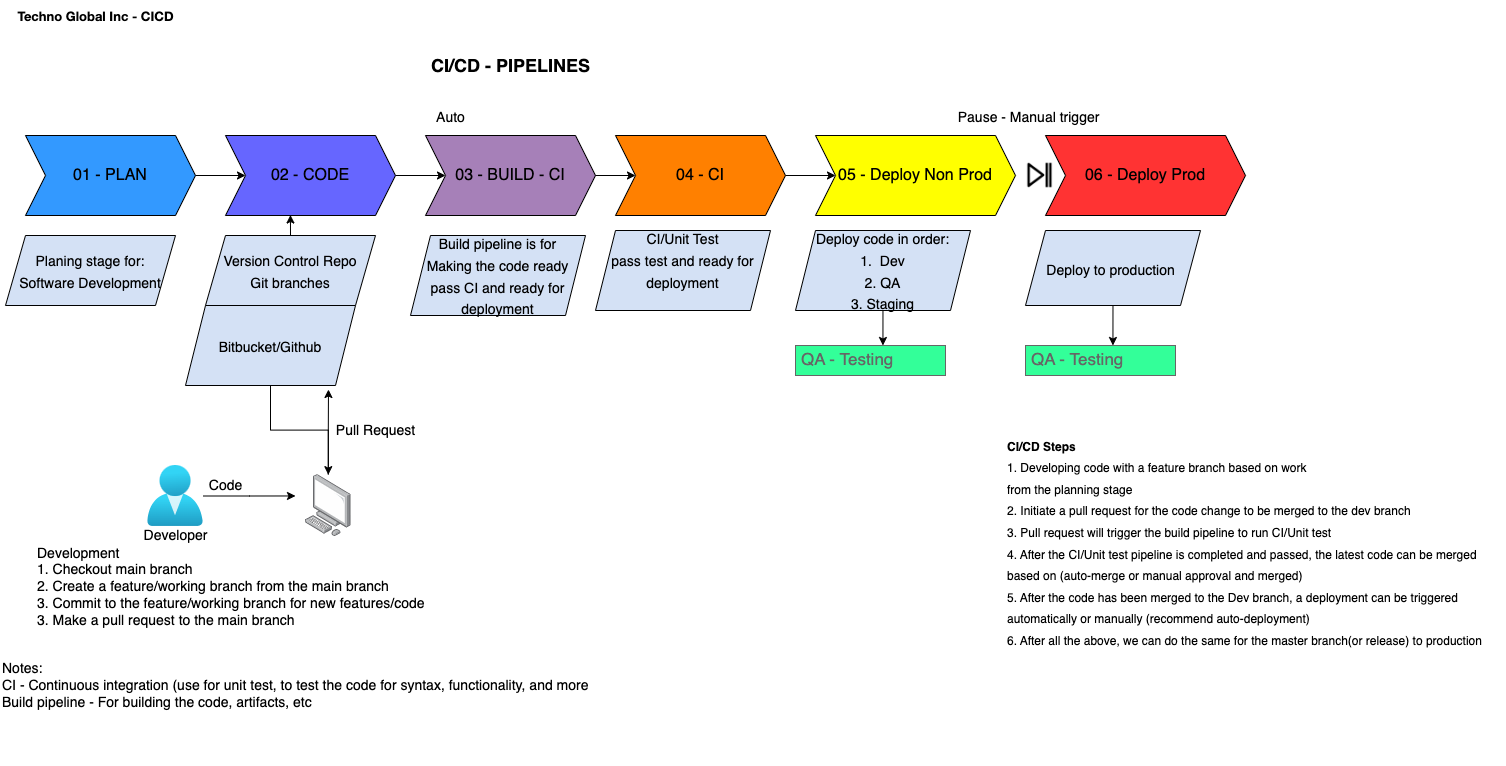
What is CICD?
Continuous integration (CI) and continuous deployment (CD) are closely related concepts that form the backbone of CICD. CI automatically builds and tests code changes as they’re committed to a shared repository, while CD automatically deploys code changes that pass the CI process to a production environment. By automating these processes, CICD aims to reduce the time and effort required to get new code into production while reducing the likelihood of errors and improving collaboration between teams.
Why Implement CICD?
Implementing CICD offers several benefits to software development teams. The most significant benefit is speed. By automating the build, test, and deployment processes, teams can significantly reduce the time required to get new code into production. This, in turn, enables them to be more responsive to customer needs and stay ahead of the competition. Additionally, CICD can reduce the likelihood of errors and bugs in production environments since automated tests can catch issues early in the development process. Finally, CICD can improve team collaboration by streamlining the development process, leading to better results.
Types of CICD Tools
Various CICD tools are available, ranging from open-source solutions to commercial offerings. Some popular tools include AWS CICD, Jenkins, GOCD, CircleCI, Travis CI, and GitLab CI/CD. Each tool has its strengths and weaknesses, and the choice of tool will depend on the specific needs and constraints of the development team. For example, Jenkins is a popular open-source tool that offers a high degree of customization, while CircleCI is a cloud-based solution that’s easy to set up and use.
AWS CICD
One of the most popular CICD solutions available today is AWS CICD. AWS CICD provides a suite of tools that can be used to automate the build, test, and deployment process on the AWS platform. Some critical tools in AWS CICD include CodeBuild, CodeCommit, and CodeDeploy.
AWS CodeBuild is a fully managed build pipeline service that by AWS can be used to compile and test code in a variety of programming languages. With CodeBuild, developers can run their builds in parallel across multiple environments, significantly reducing the time it takes to build and test code changes. Additionally, CodeBuild is highly customizable, supporting custom-built environments and specifications.
AWS CodeCommit is a fully managed source control tool like GitHub that can store and manage code changes. CodeCommit integrates with other AWS services, such as AWS CodePipeline and AWS CodeBuild, making it easy to automate the build and deployment process. Additionally, CodeCommit provides high security and compliance, with encryption and access control support.
AWS CodeDeploy is a fully managed deployment service that can automate the deployment of code changes to production environments. CodeDeploy supports a wide variety of deployment scenarios, including blue/green.
Let’s take a closer look at AWS CICD and how it can be used to implement a continuous integration and continuous deployment process for your software development projects.
AWS CICD provides a suite of tools that can be used to automate the build, test, and deployment process on the AWS platform. The key tools included in AWS CICD are CodeBuild, CodeCommit, and CodeDeploy.
AWS CodeBuild
AWS CodeBuild is a fully managed build service that can compile and test code in various programming languages, including Java, Python, Ruby, and more. With CodeBuild, you can run your builds in parallel across multiple environments, significantly reducing the time it takes to build and test code changes. Additionally, CodeBuild is highly customizable, supporting custom-built environments and specifications.
To use AWS CodeBuild, you’ll need to define a build project. A building project contains information about how your code should be built and tested. You can specify a building project using the AWS Management Console, the AWS Command Line Interface (CLI), or the AWS SDKs. Once you’ve defined your build project, you can run it on-demand or schedule.
AWS CodeCommit
AWS CodeCommit is a fully managed source control service that stores and manages code changes. CodeCommit integrates with other AWS services, such as AWS CodePipeline and AWS CodeBuild, making it easy to automate the build and deployment process. Additionally, CodeCommit provides high security and compliance, with encryption and access control support.
To use AWS CodeCommit, you’ll need to create a repository to store your code. You can create a repository using the AWS Management Console, the AWS CLI, or the AWS SDKs. Once you’ve completed your repository, you can start pushing code changes using Git commands.
AWS CodeDeploy
AWS CodeDeploy is a fully managed deployment service that can automate the deployment of code changes to production environments. CodeDeploy supports various deployment scenarios, including blue/green and rolling deployments. With blue/green deployments, you can deploy a new version of your application alongside the old one and then switch traffic to the new one once it’s been fully tested. With rolling deployments, you can gradually deploy the latest version of your application to a subset of instances and then gradually increase the number of instances until the new version is fully deployed.
To use AWS CodeDeploy, you’ll need to define an application and a deployment group. An application represents the code you want to deploy, while a deployment group represents the set of instances to which you want to deploy the code. You can define your application and deployment group using the AWS Management Console, the AWS CLI, or the AWS SDKs. Once you’ve defined your application and deployment group, you can start deploying your code changes to your production environment.
Using AWS CICD in Your Development Process
To use AWS CICD in your development process, you’ll need to set up your build, test, and deployment processes using the AWS tools. Here’s a high-level overview of the process:
- Set up a CodeCommit repository to store your code changes.
- Define a CodeBuild project to build and test your code changes.
- Set up a CodeDeploy application and deployment group to deploy your code changes.
- Configure a pipeline using AWS CodePipeline to automate the build, test, and deployment process.
- Push your code changes to the CodeCommit repository to trigger the pipeline.
By setting up your development process with AWS CICD, you can automate your software applications’ build, test, and deployment process, enabling you to deliver new features and bug fixes more quickly and reliably. Additionally, the built
Other CICD Tools
- Jenkins – Jenkins is an open-source automation server widely used for CICD. It provides various plugins that automatically enable users to build, test, and deploy software applications. You can learn more about Jenkins and download it from its official website: https://www.jenkins.io/
- GOCD – GOCD is a continuous delivery tool that enables users to automate the entire CICD process, from source control to production deployment. It provides a range of features, including pipeline visualization and dependency management. You can learn more about GOCD and download it from its official website: https://www.gocd.org/
- CircleCI – CircleCI is a cloud-based platform that provides various CICD tools, including automated testing and deployment. It integrates with many other tools, including GitHub and AWS. You can learn more about CircleCI and sign up for a free trial on its official website: https://circleci.com/
- Travis CI – Travis CI is a cloud-based platform that provides CICD tools for building and deploying software applications. It is especially popular among open-source projects and offers tight integration with GitHub. You can learn more about Travis CI and sign up for a free account on its official website: https://www.travis-ci.com/
- GitLab CI/CD – GitLab CI/CD is a complete CICD toolchain built into the GitLab platform. It provides a range of features, including automated testing, code review, and deployment, all within a single platform. You can learn more about GitLab CI/CD and sign up for a free account on its official website: https://about.gitlab.com/stages-devops-lifecycle/continuous-integration/
Summary
Continuous integration and continuous deployment (CICD) is a development approach that automates software applications’ build, test, and deployment processes to minimize the time and effort required to get new code into production. Implementing CICD offers several benefits, including increased speed, improved collaboration, and reduced likelihood of errors in production environments.
There are a variety of CICD tools available, ranging from open-source solutions to commercial offerings. Some popular tools include Jenkins, CircleCI, Travis CI, and GitLab CI/CD.
AWS CICD provides a suite of tools that can be used to automate the build, test, and deployment process on the AWS platform. The key tools included in AWS CICD are CodeBuild, CodeCommit, and CodeDeploy. CodeBuild is a fully managed build pipeline service that can compile and test code in various programming languages. At the same time, CodeCommit is a fully managed source control service that can store and manage code changes. Finally, CodeDeploy is a fully managed deployment service that can automate the deployment of code changes to production environments.
To use AWS CICD, you’ll need to set up your build, test, and deployment processes using the AWS tools. This involves setting up a CodeCommit repository to store your code changes, defining a CodeBuild project to build and test your code changes, setting up a CodeDeploy application and deployment group to deploy your code changes, and configuring a pipeline using AWS CodePipeline to automate the build, test, and deployment process.
By setting up your development process with AWS CICD, you can automate your software applications’ build, test, and deployment process, enabling you to deliver new features and bug fixes more quickly and reliably. Additionally, the built-in security and compliance features of AWS CICD help to ensure that your code changes are deployed securely and in compliance with industry regulations.
References:
https://docs.aws.amazon.com/dtconsole/index.html
https://docs.aws.amazon.com/whitepapers/latest/aws-overview/developer-tools.html